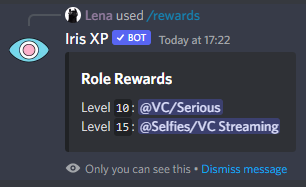¶ About
Iris XP is a easy to configure Chat and Voice XP Bot with many configuration possibilities.
All settings can be set from within discord itself.
It roughly follows Mee6's XP scaling and can therefor be used as a drop in replacement.
Do /setup to get started after you invited the bot.
¶ Invite
Click here to invite the bot to your Server.
¶ Features
- Level roles
- Multilanguage (English and German)
- Optional XP decay
- Full customization from within Discord
- Only allow users to gain XP that either have a certain role or missing specific roles
- Only allow user to gain XP either just in specific channel or just outside specific channel
- Set what, where and how to message on level up
- Solid anti spam and level grinding algorithm
¶ Configuration
You can configure the bot using the /setup and /config commands.
¶ Switching Languages
Iris XP currently supports English and German.
If your server is a community enabled server, the will automatically select to the language you have set as the main one if it supports it.
You can change which language is used by using the /config set-language command.
¶ Visibility of /rank and /leaderboard
You can change the visibility of the /rank and /leaderboard commands using /config visibility
¶ Level up and decay message placeholder
You can edit the message that is shown on a level up using /config set-level-up-message.
The level down message can be edited using /config decay-message.
There is a distinction between level ups which reach a new reward and those that don't.
You can Insert special placeholder tokens into those messages that will automatically replaced with appropriate values.
See below for a list of available tokens.
¶ Available for all Level up and decay messages
{name}- Username + Dicsriminator (example:Testi#1234){nick}- Either server nickname of if that is not Set the username without the discriminator (example:Testi){mention}- A user ping (example:@Testi){level}- The new level (example:46){old_level}- The level that the user had before the level up or level down (example:45){xp}- The XP the user has now (example:1345){old_xp}- The XP the user had before the level up or level down (example:1330)
¶ Available only for Level up messages that reached a new reward
{reward_names}- The names of the roles that where awarded (example:Level 10orLevel 10, pics access){reward_mentions}- A @ mention of the roles that where awarded (example:@Level 10) NOTE: this will ping these roles!
¶ XP multiplier override roles
XP multiplier override roles are a way to give users that have specified roles either more or less XP than the baseline you give out.
You can add or remove XP multiplier override roles using /config xp-override
If a user has more than one of these roles, all multipliers will be multiplied together to result in a final XP multiplier that is being used.
Example:
Your servers base XP multiplier is at 2x with a base XP gain of 15-25 XP and you have the following 2 override roles:
@Override 1: 0.75x@Override 2: 3x
A user without either override role would get between 30 and 50 XP per minute.
A user with @Override 2 but not @Override 1 will get bewteen 90 and 150 XP per minute. (15-25 * 2 * 3)
A user with both override roles would get bewteen 68 and 113 XP per minute. (15-25 * 2 * 3 * 0.75)
¶ User commands
¶ /rank
Displays a rank card including your current level, your position on the leaderboard, total XP and progress till the next level up.
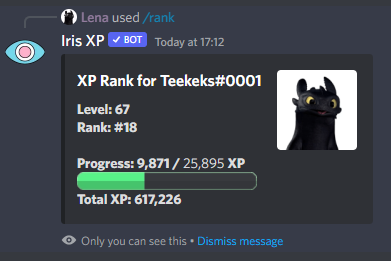
When issuing the command, you can also specify a different user to view their rank card.
This command is either shown to the channel or just visible to yourself, depending on what was configured in /config visibility for the server.
¶ /leaderboard
Displays a XP leaderboard.
Visible are the top 5, yourself and up to 10 rankd above and below your own position.
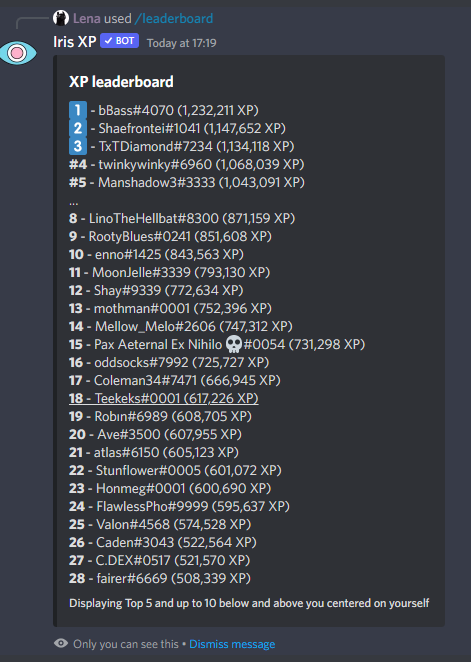
When issuing the command, you can also specify a different user to view the leaderboard centered on their perspective.
This command is either shown to the channel or just visible to yourself, depending on what was configured in /config visibility for the server.
¶ /rewards
This command will display all the rewards and their required level.